|
Alice Keeler has great visual tutorials about how to use Google to collaborate and create. Check her website out for visual tutorials for your learning or to share with students.
I love when someone does all of the work for me. This site is a fabulous resource and easy to navigate. Enjoy the website by clicking on the image to launch this site.
This vodcast is an amazing resource of reviews of current educational apps and products. Follow the channel on youtube to get the newest information for technology integration. Channel link  This podcast/videocast is definitely worth following. Listen to it or watch the archived Google Hangout to learn about all kinds of new applications with Google. Click on the image to go to the website._ |

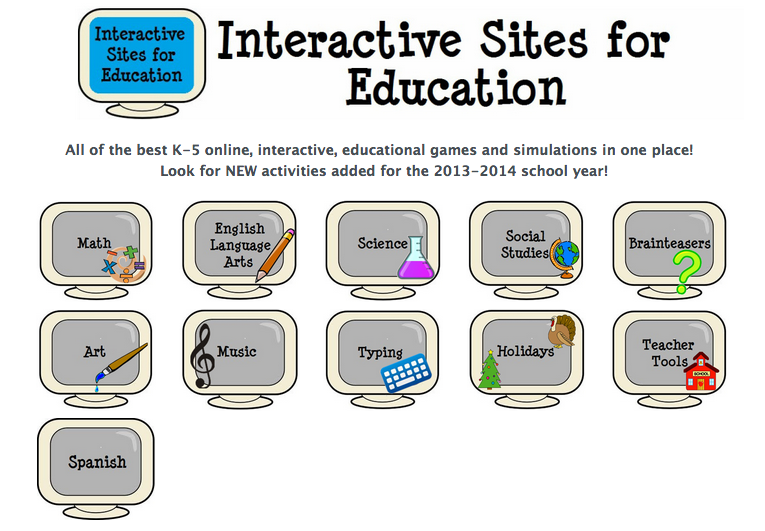


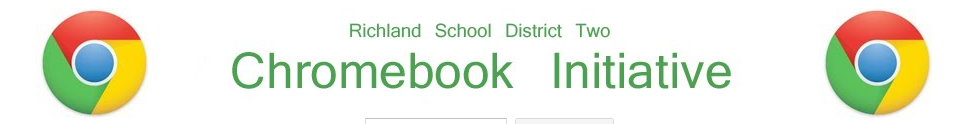
 RSS Feed
RSS Feed
